Overview¶
Solution structure¶
STS
Skoruba.IdentityServer4.STS.Identity- Quickstart UI for the IdentityServer4 with Asp.Net Core Identity and EF Core storage
Admin UI
Skoruba.IdentityServer4.Admin- ASP.NET Core MVC application that contains Admin UI
Skoruba.IdentityServer4.Admin.BusinessLogic- project that contains Dtos, Repositories, Services and Mappers for the IdentityServer4
Skoruba.IdentityServer4.Admin.BusinessLogic.Identity- project that contains Dtos, Repositories, Services and Mappers for the Asp.Net Core Identity
Skoruba.IdentityServer4.Admin.BusinessLogic.Shared- project that contains shared Dtos and ExceptionHandling for the Business Logic layer of the IdentityServer4 and Asp.Net Core Identity
Skoruba.IdentityServer4.Admin.EntityFramework- EF Core data layer that contains Entities for the IdentityServer4
Skoruba.IdentityServer4.Admin.EntityFramework.Identity- EF Core data layer that contains Entities for the Asp.Net Core Identity
Skoruba.IdentityServer4.Admin.EntityFramework.DbContexts- project that contains AdminDbContext for the administration
Tests
Skoruba.IdentityServer4.Admin.IntegrationTests- xUnit project that contains the integration tests
Skoruba.IdentityServer4.Admin.UnitTests- xUnit project that contains the unit tests
The admininistration contains the following sections
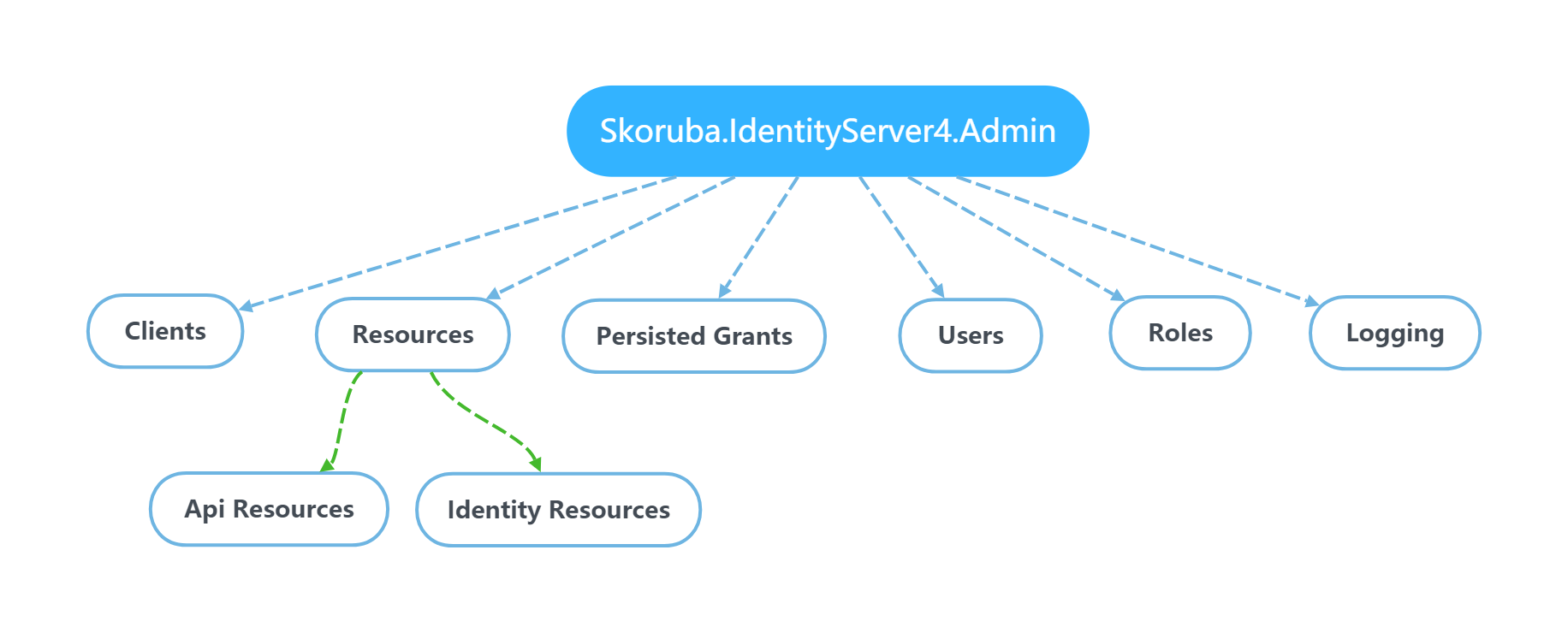
IdentityServer4¶
Clients
It is possible to define the configuration according the client type - by default the client types are used:
- Empty
- Web Application - Server side - Implicit flow
- Web Application - Server side - Hybrid flow
- Single Page Application - Javascript - Implicit flow
- Native Application - Mobile/Desktop - Hybrid flow
- Machine/Robot - Resource Owner Password and Client Credentials flow
- TV and Limited-Input Device Application - Device flow
- Actions: Add, Update, Clone, Remove
- Entities: - Client Cors Origins - Client Grant Types - Client IdP Restrictions - Client Post Logout Redirect Uris - Client Properties - Client Redirect Uris - Client Scopes - Client Secrets
API Resources
- Actions: Add, Update, Remove
- Entities: - Api Claims - Api Scopes - Api Scope Claims - Api Secrets
Identity Resources
- Actions: Add, Update, Remove
- Entities: - Identity Claims
Asp.Net Core Identity¶
Users
- Actions: Add, Update, Delete
- Entities: - User Roles - User Logins - User Claims
Roles
- Actions: Add, Update, Delete
- Entities: - Role Claims
Application Diagram¶
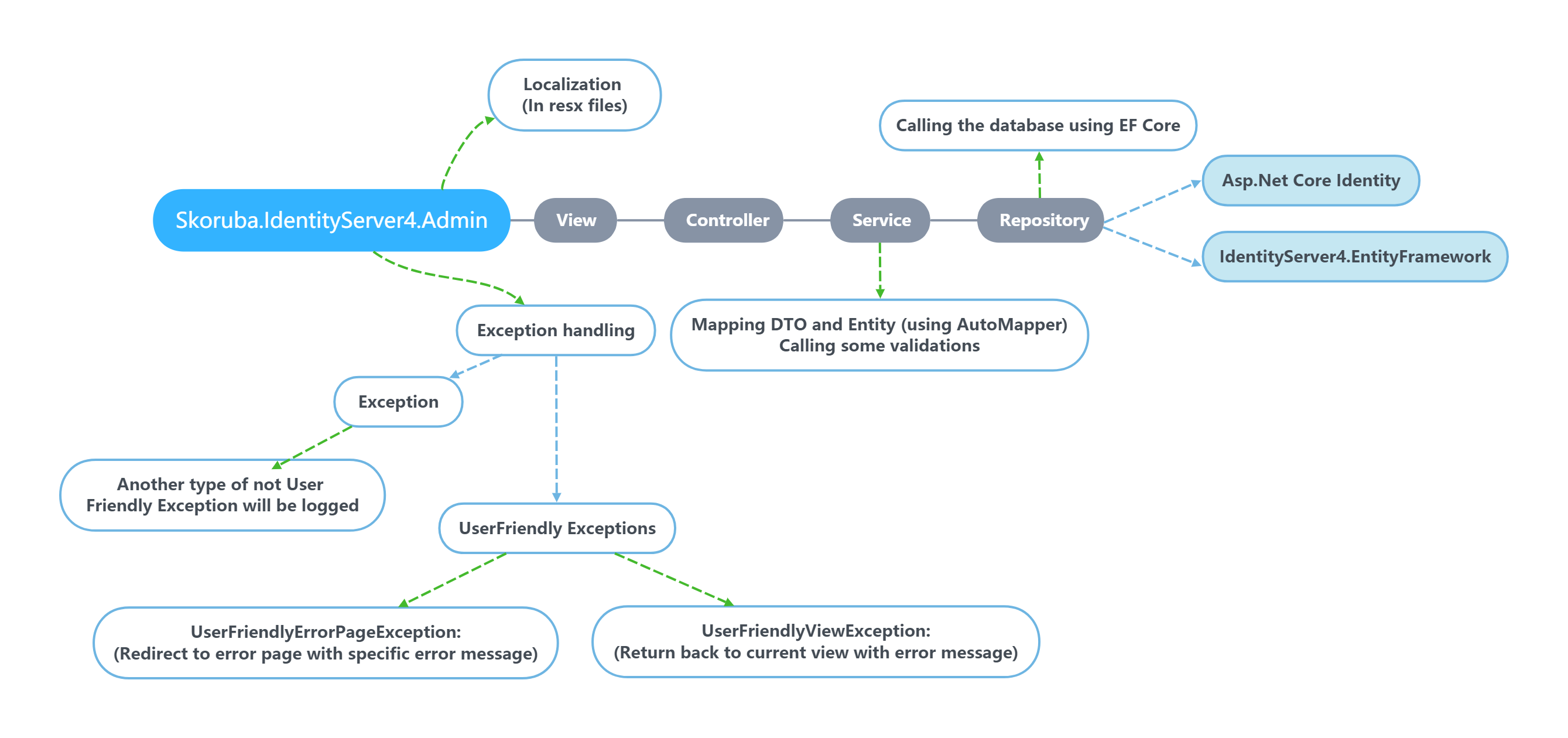
Template uses following list of nuget packages¶
Authentication and Authorization¶
- Change the specific URLs and names for the IdentityServer and Authentication settings in
Constants/AuthenticationConstsor appsettings.json Constants/AuthorizationConsts.cscontains configuration of constants connected with authorization - definition of the default name of admin policy- In the controllers is used the policy which name is stored in -
AuthorizationConsts.AdministrationPolicy. In the policy - AuthorizationConsts.AdministrationPolicy is defined required role stored in - AuthorizationConsts.AdministrationRole. - With the default configuration, it is necessary to configure and run instance of IdentityServer4. It is possible to use initial migration for creating the client as it mentioned above
Localizations - labels, messages¶
- All labels and messages are stored in the resources
.resx- locatated in/Resources- Client label descriptions from - http://docs.identityserver.io/en/release/reference/client.html
- Api Resource label descriptions from - http://docs.identityserver.io/en/release/reference/api_resource.html
- Identity Resource label descriptions from - http://docs.identityserver.io/en/release/reference/identity_resource.html
Tests¶
- The solution contains unit and integration tests.
- Stage environment is used for integration tests
-
DbContextcontains setup for InMemory database -Authenticationis setup forCookieAuthentication- with fake login url only for testing purpose -AuthenticatedTestRequestMiddleware- middleware for testing of authentication. - If you want to use
Stage environmentfor deploying - it is necessary to change these settings inStartupHelpers.cs.